
Power From Paint: New Necron Metal
Power From Paint:
New Necron Metal!

Over the weekend, we got some exciting news of a new edition of Warhammer 40,000! It came alongside a whole load of new Necron models in a very cool new colour scheme, and I wanted to try and replicate the look as quickly as possible.

This post will really just focus on the worn-down coppery metal of the body. It makes use of the self-highlighting and transparent nature of Contrast paint, to produce a very gradual erosion effect that looks more like the results of long exposure to desert winds than quick and violent battle damage.
In a cruel twist of fate, the most suitable model I had lying around was an old Aeldari Swooping Hawk. The curves of the armour plates were a good testing ground - ancient enmity notwithstanding. Anyway...
1. Start with your metallic base colour. You would prime your Necron in Leadbelcher since the deepest parts of it will be metallic, and so you won't risk messing up your metal when you come to paint the black and green later. The structure of this model is a little different so I primed in grey and painted Leadbelcher on. Highlight that with some kind of lighter silver. I used Vallejo Plata/Silver.
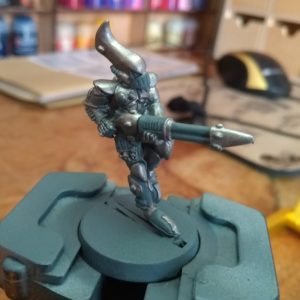
2. Now it's just a matter of colouring in! Take Gore-Grunta Fur and thin it a LOT with Contrast Medium. I used 8 parts Medium to 1 part G-GF.
3. Wash that liberally on the metal, except the topmost parts like the upper part of the head and shoulders. If you get any on these parts, you can wipe it off immediately without trace.

4. Repeat! The second time, leave more exposed, so you're building up colour in the deeper more protected parts and making a gradual transition from copper to silver.
5. Repeat again! The third repeat was my last one. To warm the colour up and increase the gradient further, I added a drop of Gryph-Hound Orange to my mix.

6. A final edge highlight of your light silver from step 1 will complete your armour panels and give a nice border between them and the darker bits of machinery, and a light surface if you want to do some glowing effects from the weapon. I didn't bother with a glow, for once!
7. For this guy I filled in the black with Black Templar contrast, but your Necron will benefit more from normal black paint like Abaddon Black if you've primed it in Leadbelcher. Highlight with greys in your usual way!
8. Green lastly, as any light you create will be on top of everything else. There are much better guides than me out there for how to smoothly blend your greens together - remember for a good spooky green mix yellow as well as white into your lighter tones!
9. Give a sweet base and march against the living!

2 thoughts on “Power From Paint: New Necron Metal”
Love these!! Thank you.
What happendwd to the 7th edition legacy rules?